As a follow up to our AI article last month, where we highlighted over 25 AI tools, we are excited to bring you a new list of 15 trending AI tools.
As a market leader, Webolutions explores these tools daily. We follow the latest advancements, test them, and use them to help our clients create a competitive advantage. In this article, we will share our thoughts and outline some of the newest AI tools available today. Then each month, we will bring you practical insights into how these tools can be used to advance your business goals.
Leading AI Tools
Below we have outlined 15 of the most trending AI tools in the marketplace, including a link to their website and some notes about what they do.
Writing
- Hoppy Copy
- Write high-converting emails, 10x faster. Extensive email templates specifically designed for writing powerful email campaigns (email marketing campaigns, drips, newsletters and more)
- Undetectable
- Scans your text to detect if it was written using AI, then it “humanizes” it to be undetectable as AI content to the search engines

- Removebg
- Quickly removes the background from any image Dahl-E
- Lexica
- Generates AI Art
- Nightmare AI
- Upscales images for enhanced clarity and resolution
- Media
- Upscales lower resolution images for enhanced clarity and resolution
Videos
-
- Provide an image or video along with a text prompt and it will create the video
- Captions
- Camera and editing app that automatically transcribes, captions, and clips your talking videos. The AI will also adjust your eyes to make it appear that you are looking into the camera. Great for reading copy and adjusting the video later. See video
Audio
-
- Voiceover text-to-speech with 50+ avatars
- Adobe Podcast
- Converts any audio to rich, quality, studio sound, even over background noise
- Descript
- Multiple tools for video and voice. Really great voice output of any sampled voice from typed text.
- AutoPod
- Superfast AI automated editing of podcasts in Adobe Premiere Pro
Websites
-
- AI customer service chat bot
Personal Productivity
- ChatPDF
- Allows you to upload a .pdf and interact with it, ask questions and provide summaries using AI
- GPTE
- Find the latest AI tools and sort them by categories like Writing, Code, Image, Video, etc.
Sensitive Information

Some information that you should not currently share with AI tools might include:
- Human resource records with PPI
- Private company information
- Private personal information
- Information that can be used to infer things about you that you’d rather keep private
What To Do Next
We are entering a new age of tools that allow people to be more productive. If you are newer to AI, we recommend going to ChatGPT, spending some time there and understanding what is possible. Ask some questions and ask ChatGPT to respond as if it were someone. Ask it to create an outline for an article or a presentation for you. Get used to how it works. After that, start using some of the other tools outlined in this article and our previous AI article to better understand how you use AI to help you.
About Webolutions
Webolutions is a full-spectrum digital marketing and strategic growth implementation agency. We help businesses across the country identify and effectively bring their unique stories to life, empowering them to scale faster, smarter, and easier.
Areas of expertise:
- Differentiating Brand Development
- Marketing & Communications Strategies
- Customer Journey Mapping & CRM Systems Execution
- Enterprise Website & Application Development
- Cross-Platform Data Systems Integration
- Organizational Development Strategies
- Team Alignment, Culture, & Performance Solutions
- Business Performance Intelligence Systems