Adobe recently announced they would stop supporting their Business Catalyst website Content Management System (CMS). Businesses must choose a new platform for their website. Many Adobe Business Catalyst website owners are choosing migration to WordPress. With the right approach, this can generate the results for your business that you have always envisioned.
Key takeaways from Adobe’s announcement include:
- This affects all Adobe Business Catalyst Websites, without exception.
- After March 26, 2021, absolutely no data will be available to website owners. Adobe will delete all customer information. All Adobe Business Catalyst websites — and all files and content on them — will be deleted.
- Adobe is strongly encouraging all Business Catalyst website owners to take prompt action, i.e. to migrate their content to a different platform as soon as possible.
- Adobe Business Catalyst’s email marketing features will also be discontinued.
Why Should I Start Adobe Business Catalyst Website Migration Now?
- As with anything, the more time you give yourself between right now and your deadline, the broader and more attractive your options.
- On average, every one of us conducts 3-4 Google searches per day.
- In 2000, there were 18 million Google searches per day. In 2018, there were more than 5 Billion. Google receives more than 70,000 searches every second.
- Purchase of a product or service is preceded by a Google search more than 60% of the time.
- Almost every purchase or partnership decision involves your website at some level.
- At least 40% of all purchase decisions are directly influenced by information generated on an Internet search.
- 66% of those search queries generate at least one, and usually more, clicks through to a website.
- More than 60% of those clicks on desktop searches are on organic results (SEO).
- On average, outbound lead sources such as cold calling and direct mail generate a close rate below 2%. Inbound leads from search engines convert at nearly 15%.
- Websites that download slowly, usually due to poor maintenance or a lack of training, increase website exits by 50% and lower conversion rates by 12% per second.
- Even if your prospective customer, client or partner is recommended or referred to you, they are more likely than not to visit your website before contacting you, and virtually certain to do so before agreeing to do business with you.
- At minimum, the first impression made on your prospect is likely made by your website.
- Migrating a website to a new platform is much more intricate and involved than moving files from one server to another. Intention, care and planning are necessary to protect your investment and the results you have worked so hard to achieve.
- Your website is too important to put at risk.
What Should I Do To Migrate My Adobe Business Catalyst Website?
You should:
- Create a database of your full universe of relevant keywords.
- Document your current Google ranking for those keywords.
- Research, analyze and understand, possibly using Google Analytics, how visitors are currently consuming the content on your website.
- Document any information flows that are successful in providing visitors the information they need and driving website conversions or sales for your business.
- Document any breaks in the information flow, i.e. ascertain if website visitors are having to work too hard to find the information they seek, or (more likely), leaving your website because they figure your competitor’s website will be easier.
- Create a complete inventory of your inbound link profile, including the pages on your website to which the links point.
- Inventory your website’s internal links.
- Document your current sitemap.
- Create a complete inventory of all your website pages, including and especially all of them that have been indexed by Google.
- Identify any content that does not need to be migrated and can be discarded. Be certain this content is not influencing your current search rankings.
- About a hundred other things, each with a jungle’s abundance of decision trees.
Alternatively, you can:
- Choose an expert web design company you can trust.
- Work collaboratively with them to maximize the opportunity this development presents for your business.
Does Adobe Business Catalyst End of Life Present Opportunities for My Business?
Yes. Your options are:
- Do nothing. The opportunity here is either to fold up shop or change your business model to one that does not require an Internet presence.
- Move your content onto another platform as it is and hope you get at least the results you’ve always gotten.
- Review your current website’s effectiveness and consider creating a new website that accelerates the achievement of your goals.
Let’s dive deeper into number 3.
What is an “effective” website?
An effective website is one that produces positive return on your investment. Because of your website’s critical importance and central position in your marketing and sales systems, going cheap can cost you a lot of heartache and money.
A business-minded approach to effective website creation includes:
- Clearly defining your target personas, reverse-engineering the need generating their search for information and their decision-making process, and identifying a differentiated market position that you can own.
- Expert analysis of digital data and insight about your competitors combined with your business acumen with a focus on improving your results.
- Establishing standards for your messaging, communications, and imagery.
- Mining your website analytics for information.
- Building your website upon this foundation.
- Also building your content marketing strategy, your email marketing strategy, your digital advertising strategy, your traditional advertising strategy, the way you answer the phone, and all points in between on this foundation.
Why should I migrate to WordPress?
To be certain, other platforms are available. We recommend WordPress because:
- One of the conveniences you’ve enjoyed with Adobe Business Catalyst is its CMS functionality. These include the ability to create and edit your own website content, from wherever you are in the world, at any time.
- WordPress is by far the most active and popular CMS platform, and its popularity is increasing. Metrics at the end of 2016 showed WordPress powering 27% of all websites. At this writing, WordPress’s overall market share is 34% — yes, more than one-third of all websites use WordPress.
- More website designers and developers work in WordPress than any other CMS platform. This maximizes your flexibility and options while providing built-in redundancy.
- WordPress has exponentially more pre-made Plugins providing more key website functionality than any other platform; and they are more reliably supported and expanded upon in general.
- WordPress’ popularity is borne of its ease of use and its native SEO-friendliness.
Should I migrate my Adobe Business Catalyst website to a WordPress “theme?”
Probably not. Themes assume you fit into a box. You don’t maximize your profitability by being just like everyone else. You don’t establish a clear, differentiated market position by fitting into a box.
Effective, business-minded website development is about imagining possibilities, gauging their fit to your vision and goals, and making decisions based on ROI opportunity. It is not about what a theme can or cannot do.
Can WordPress replace all the functionality of my Adobe Business Catalyst system?
No, but Webolutions’ system does.
- Our approach reverse-engineers your opportunities to maximize your website’s appeal to Google to attract relevant and interested visitors to your site, and to convert those human visitors.
- Our Enhanced WordPress™ Platform provides WordPress’s ease of use and marketability in a scalable system. All Webolutions Enhanced WordPress websites include:
• Mobile Responsiveness
• Real-time guidance for creating optimized content
• Automatic creation of XML Sitemaps for optimal indexing by Google
• Customizable Web Forms
• WYSIWYG (What You See Is What You Get) editor
• Video embedding, from YouTube, Vimeo, etc.
• Social Media Integration & Social Sharing
• Breadcrumb Navigation
• Document Upload and Download
• Insert spam-protected email addresses into pages and posts
• Custom image sizes and excerpt lengths - Our ongoing Website Support Services ensure ongoing security and performance of your website and include hosting on WP Engine. WP Engine maximizes WordPress functionality and at this writing is the top choice of a very limited number of Adobe Business Catalyst’s Recommended Migration Partners.
- We improve upon Adobe Business Catalyst’s email marketing features by integrating Infusionsoft® CRM and Marketing Automation system with WordPress.
- All our websites include complete CMS training and a custom, printable User’s Guide. These are provided by the same Project Manager who will lead you through our interactive website design and development process using systems developed over 25 years and 2,000 websites. You will get the benefits of regular, proactive, accountable communications; our 83-point checklist; and your unfettered access to your assets and visibility to the status of your project via online tools.
What’s the next step I should take to migrate my website?
Easy. Let’s chat to see if Adobe Business Catalyst migration to WordPress is right for your business, and to develop a custom plan to ensure this change helps your business to thrive.