When it comes to the office, there are lots of different tools you can use for communication and planning. And, in today’s environment, where team members can be spread across the globe, it is important to find tools that are quick and easy to use…and (in some cases) free. Here is a rundown of some of my favorite must-have communication tools for team member collaboration, and planning.
Slack
This tool needs no introduction. With millions of users around the world, it has quickly become the de facto communications tool in today’s office environment. At its bare bones, it allows you to instantly message your co-workers and virtually do away with interoffice email.
If you and a team are working on a specific project together, you can set up a channel for that project and invite team members to join. Then, when you have a question or need something, you can very quickly get answers from your team members or their thoughts.
The interface is very easy to navigate, and you can instantly see who is online and available, as well as the status of others who may be in a meeting or out of the office. Also, the mobile app is very effective, so you can be in touch, while on the go.
Google Hangouts
While not quite as refined as Slack when it comes to messaging, Hangouts is a great tool for a quick, face to face meetings and screen sharing. Assuming your computer has a front facing camera (or you can use a smartphone), Hangouts enable video calls between Google users at no charge.
Also, with Hangouts, you can enable screen sharing so people you are chatting with can view documents. And, unlike some premium video conferencing platforms, Hangouts allows multiple people to be on video conference calls. No call-in numbers and special URLs are required. All you need is their Google username to connect and begin a Hangout session.
Evernote
Here is another app that has been around a long while that has virtually replaced the legal notepad. With Evernote, you can take notes on your laptop, tablet, or smartphone. The note-taking feature is intuitive with common elements you see in Google Docs and Microsoft Word. If you have a tablet and prefer handwriting or sketching, you can do that too. Evernote also allows you to capture screen snippets and pull them into a notebook or take photos directly and incorporate them into your notes. Lastly, there is a recording function, so you can capture the conversation as part of your note taking and later go back and have a listen.
All the notes you take are stored in your Evernote account, so you can access them across different platforms. For example, you can take notes on your tablet during a meeting, but you can see and edit your notes on your laptop or smartphone. Additionally, Evernote users can now share their notes with team members. This can be very handy for people on the team who need to get recap notes or who may have missed the meeting.
MindMeister
When a whiteboard is not readily available, use MindMeister. This app allows you to create all sorts of mind maps which come in handy when planning marketing automation sequences, sales pipelines, conversion funnels, navigation schemes and more. Personally, if there is something complex I am trying to work out, this is my go-to tool as it allows me to link and draw connections together as well as visually convey thoughts and ideas. Each mind map you create can be saved and shared as a PDF. Like a lot of great tools, MindMeister can be used on across multiple platforms such as tablet and laptops. The free version only allows you to keep three active maps, but for most purposes, it works well given the save as PDF feature.
There are countless communication and collaboration tools out there. The real trick is simply discovering what works for you and the way you and your team prefers to work. Take a little time to explore different tools, as most have free versions, and assess them with others on your team and see what is preferred.
Key Takeaways:
- Keep up with the modern workforce era with tools designed for a digital age