Denver’s Top Website Design Company Creates aha! Website
Client Name: aha! Process
Client Website URL: www.ahaprocess.com
Project Type: New Responsive Website Creation with Online Store
Client Background:
Aha! Process is a professional development company that works across all aspects of a community to address the root causes of poverty, support individuals as they build resources, and achieve a sustainable community where everyone can live well.
Specific Project Goals & Challenges
- Combine 4 websites and brands into one (ahaprocess.com, CollegeAchievementAlliance.com, BridgesOutofPoverty.com, GettingAheadNetwork.com)
- Design a website that is user-friendly, clean and easy to navigate
- Sell more products, get more signups for events and workshops
Web Design Solutions Provided by Webolutions
This Website has the following Features and Functions:
- Responsive web design – website looks great on every size phone or table
- Clean and easy to navigate website navigation, broken down into audience sections K-12, Higher Education, Community, Criminal Justice, Healthcare and Business
- Home page slider area with easy to read text and links to interior pages
- Sliding content boxes underneath the home page slider that link to key areas of the website
- Online store
- Website admins can easily add new products and edit existing products
- Ability to browse products by category or product type
- Map locations manager
- Events Database
- Manage all events in one place, including in person events, live webinars and on demand e-learning
- Ability to define relevant audience, necessary training prerequisites and which section(s) it relates to
- Ability to add multiple events of the same type, differentiated by location, date and time
- Workshops Database
- Ability to manage all workshops in a single place in the website
- Ability to define relevant audience, necessary training prerequisites and which section(s) it relates to
- Results & Best Practices Manager
- These are treated as separate content types
- Enter content / research and best practice examples and select which section it belongs to, they are displayed on the right hand side of the page in that particular section
- Feedback Manager
- Website users can fill out the Share Your Feedback form on the website and it goes directly into a database where website admins can choose to publish it to the front end of the website in relevant sections
- Custom content areas for each section – ability to add a video relevant to each section of the website
- Gated content areas unique to each section– website users can submit a form and receive free downloads and other useful information
- Social Media icons and links on every page – Facebook, Twitter, LinkedIn, Pinterest
- Ability to add social media icons to any page of content
- Social sharing feature on every page of the site makes sharing content a breeze
- eNewsletter sign up
- RSS feed for easy consumption of content