Measuring website performance is essential for any business that wants to succeed online. One of the most powerful tools for tracking and measuring website performance is Google Analytics. However, with so much data available, it can be challenging to know where to start. This is where goals in Google Analytics come in. In this article, we’ll explore what goals are in Google Analytics, how they can be used to track specific actions on your website, and why they are so important for measuring and improving website performance.
What is a Goal in Google Analytics?
A goal in Google Analytics is a specific action that you want visitors to take on your website. Goals can be set up to track a wide range of actions, such as making a purchase, filling out a form, clicking a button, or spending a certain amount of time on a page. Goals are created in the Admin section of Google Analytics and can be customized to suit your specific business needs.
Examples of Goals in Google Analytics
Here are some examples of different types of goals that can be set up in Google Analytics:
- Destination Goal: This type of goal tracks when a visitor reaches a specific page on your website, such as a thank you page after making a purchase or filling out a form.
- Duration Goal: This type of goal tracks how long a visitor spends on your website, such as spending at least 5 minutes on a specific page.
- Event Goal: This type of goal tracks when a visitor performs a specific action on your website, such as clicking a button or watching a video.
Benefits of Using Goals in Google Analytics
There are many benefits to using goals in Google Analytics, including:
- 1. Identifying areas for improvement: By tracking specific actions on your website, you can identify areas that need improvement and make targeted changes to optimize user experience and increase conversions.
- Measuring campaign success: Goals can be used to measure the success of marketing campaigns, such as tracking how many visitors make a purchase after clicking on a Facebook ad.
- Optimizing user experience: By tracking how visitors interact with your website, you can optimize user experience and make it easier for visitors to complete the desired action.
Challenges and Limitations of Setting up and Tracking Goals
While goals in Google Analytics are a powerful tool for measuring website performance, there are some potential challenges and limitations to be aware of. For example:
- Goals can only be tracked from the moment they are set up, so historical data cannot be tracked.
- Goals can only be set up for specific views in Google Analytics, so if you have multiple views set up, you will need to set up goals for each view separately.
- Goals can be affected by factors outside of your control, such as changes in website traffic or user behavior.
Tips for Overcoming Challenges and Limitations
To overcome these challenges and limitations, it’s important to:
- Set up goals as soon as possible to start tracking data.
- Ensure that goals are set up for all relevant views in Google Analytics.
- Regularly review and update goals to ensure that they are still relevant and aligned with your business objectives.
In summary, goals in Google Analytics are a powerful tool for measuring and improving website performance. By setting up goals to track specific actions on your website, you can identify areas for improvement, measure campaign success, and optimize user experience. While there are some challenges and limitations to be aware of, these can be overcome with careful planning and regular review. So, start using goals in your own Google Analytics account today and see the difference it can make to your website performance.