Introduction to Google Search Console
What is Google Search Console?
Google Search Console is a free web service provided by Google that allows website owners and digital marketers to monitor, maintain, and improve their website’s performance in search engine results pages (SERPs). It provides valuable insights into how Google crawls and indexes a website, as well as how users interact with it. In this guide, we will explore the key features, benefits, and functionalities of Google Search Console and provide a basic understanding of how it can be used to improve website visibility and search engine rankings.
Search Console Key Features
Google Search Console offers a range of features that help website owners and digital marketers monitor and maintain their website’s performance in search engine results pages. Here are some of the key features of Google Search Console:
- Performance Reports: Performance reports provide website owners with information on how their website is performing in search engine results pages. They include data on clicks, impressions, click-through rates (CTRs), and average position.
- URL Inspection Tool: The URL inspection tool allows website owners to check how Google crawls and indexes individual pages on their website. It provides information on page status, crawl errors, and indexing status.
- Sitemap Submission: Website owners can submit their sitemap to Google Search Console to help Google crawl and index their website more efficiently. This helps to ensure that all pages on the website are included in search engine results pages.
Benefits of Search Console
Using Google Search Console can have numerous benefits for website owners and digital marketers. Here are some of the benefits of using Google Search Console:
- Improved Website Visibility: By monitoring performance reports and fixing errors, website owners can improve their website’s visibility in search engine results pages. This can lead to increased traffic and higher conversion rates.
- Better Search Engine Rankings: By using the URL inspection tool and submitting a sitemap, website owners can ensure that Google crawls and indexes their website more efficiently. This can lead to higher search engine rankings and increased visibility.
- Enhanced User Experience: By monitoring performance data, website owners can identify areas where users may be experiencing issues and make improvements to enhance the user experience.
How to Use Google Search Console
Setting up and using Google Search Console is a simple process. Here are the steps to follow:
- Sign up for a Google Search Console account by visiting the Google Search Console website.
- Add your website to Google Search Console by entering your website URL and verifying ownership.
- Submit your sitemap to Google Search Console to help Google crawl and index your website more efficiently.
- Use the performance reports and URL inspection tool to monitor and maintain your website’s performance in search engine results pages.
Tips and Best Practices
Here are some tips and best practices for using Google Search Console effectively:
- Regularly Monitor Performance Reports: By regularly monitoring performance reports, website owners can identify trends and make informed decisions about how to improve their website’s visibility and search engine rankings.
- Fix Errors: By using the URL inspection tool and fixing errors, website owners can ensure that Google crawls and indexes their website more efficiently, leading to improved search engine rankings and increased visibility.
- Submit Sitemaps: By submitting a sitemap to Google Search Console, website owners can ensure that all pages on their website are included in search engine results pages.
Summary
Google Search Console is a valuable tool for website owners and digital marketers looking to improve their website’s performance in search engine results pages. By using the key features and functionalities of Google Search Console, website owners can improve their website’s visibility, search engine rankings, and user experience. By following the tips and best practices outlined in this guide, website owners can use Google Search Console effectively to achieve their SEO goals.