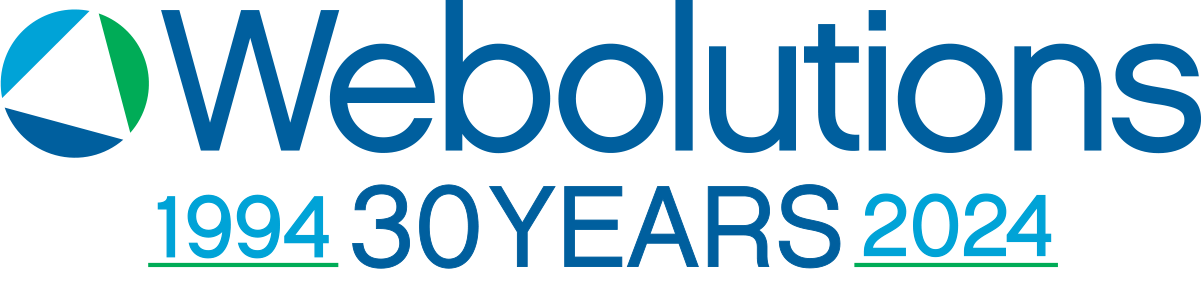Introduction to 404 Errors
Have you ever clicked on a link and been met with a page that says “404 error” or “page not found?” It’s a frustrating experience that can leave you feeling lost and confused. A 404 error is a type of error message that appears when a user tries to access a page that cannot be found on the server. In this article, we’ll explore what causes a 404 error, how to fix it, and how to prevent it from happening in the future.
What Causes a 404 Error?
A 404 error can occur for various reasons, but the most common causes include broken links, deleted pages, or mistyped URLs. Broken links occur when a hyperlink on a website points to a page that no longer exists or has been moved to a different location. This can happen if the website owner changes the URL structure or deletes the page without redirecting the link. Deleted pages are self-explanatory – if a user tries to access a page that has been deleted from the server, they will receive a 404 error message. Mistyped URLs can also trigger a 404 error if the user types in the wrong URL or misspells the domain name.
To better understand these causes, let’s look at some examples. Suppose you’re browsing a website and come across a blog post that interests you. You click on the link, but instead of seeing the post, you get a 404 error message. This could be because the blog post has been deleted or moved to a different URL, and the link you clicked on was not updated. Alternatively, if you type in the wrong URL or misspell the domain name, you will also receive a 404 error message. For example, if you type “googgle.com” instead of “google.com,” you will get a 404 error message.
How to Fix a 404 Error?
If you encounter a 404 error message, there are several steps you can take to fix it. The first thing to do is to refresh the page and try again. Sometimes, a 404 error message is triggered by a temporary glitch or server issue, and refreshing the page can resolve it. If refreshing the page doesn’t work, check for any typos in the URL or the domain name. Make sure that you have typed in the correct address and that there are no extra characters or spaces. If the URL is correct, but you still receive a 404 error message, the page may have been deleted or moved to a different location.
To fix a 404 error caused by a broken link, you can try searching for the page on the website or using a search engine. If you find the page, update the link or bookmark it for future reference. If the page has been deleted, you can try contacting the website owner or searching for an archived version of the page using the Wayback Machine. Alternatively, you can customize your 404 error page to offer helpful suggestions or links to related content on your website.
Best Practices to Prevent 404 Errors
To prevent 404 errors from happening in the first place, there are several best practices you can follow. Firstly, conduct regular website audits to identify and fix broken links, missing pages, or other issues that might trigger a 404 error. Use a broken link checker tool to scan your website for broken links and update them as needed. Secondly, redirect broken links to relevant pages or your website’s homepage. This will ensure that users are not met with a dead end and can find the content they are looking for. Finally, customize your 404 error page to offer helpful suggestions or links to related content on your website. This will improve the user experience and prevent them from leaving your website altogether.
Summary:
In summary, a 404 error is a type of error message that appears when a user tries to access a page that cannot be found on the server. It can be caused by broken links, deleted pages, or mistyped URLs. To fix a 404 error, refresh the page, check for typos, or use a broken link checker tool. To prevent 404 errors from happening in the future, conduct regular website audits, redirect broken links, and customize your 404 error page. Remember, addressing 404 errors promptly is crucial for improving user experience and website credibility. If you encounter a 404 error message, don’t give up – try these tips and tricks to get back on track.