I. Introduction
Images are an essential part of any website, providing visual appeal and enhancing user experience. However, they also play a crucial role in search engine optimization (SEO), as they can drive traffic to your website and improve your search engine rankings. In this guide, we’ll explore the key benefits of image optimization and provide practical tips for optimizing images for search engines.
II. Understanding Image Optimization
Image optimization is the process of reducing the file size of an image without compromising its quality, to improve website speed and user experience. The objective of image optimization is to ensure that your images are search engine friendly, by making them easy to understand and index. The technical aspects of image optimization include compressing images, reducing file size, and adding relevant alt text.
III. Factors Affecting Image Optimization
Several factors can affect image optimization, including image size, file format, and alt text. Here are some tips to improve the quality of your images:
- Image size: Large images can slow down your website, so it’s important to resize your images to the appropriate dimensions. You can use image editing software or online tools to resize your images.
- File format: JPEG is the most commonly used image format for websites, as it provides a good balance between quality and file size. PNG is another popular format for images with transparent backgrounds.
- Alt text: Alt text is a description of an image that appears when the image cannot be displayed. It’s important to add relevant alt text to your images, as it helps search engines understand the content of your images.
IV. Best Practices for Image Optimization
Here’s a step-by-step guide on how to optimize images for SEO:
- Choose the right file format: As mentioned earlier, JPEG is the most commonly used image format for websites. However, you should choose the format that best suits your needs.
- Compress your images: Use image compression tools to reduce the file size of your images without compromising their quality. Some popular image compression tools include TinyPNG, Kraken.io, and Compressor.io.
- Resize your images: Resize your images to the appropriate dimensions for your website. You can use image editing software or online tools to resize your images.
- Add alt text: Add relevant alt text to your images, describing what the image is about. This helps search engines understand the content of your images and improves accessibility for visually impaired users.
- Use descriptive file names: Use descriptive file names that accurately describe the content of your images. This helps search engines understand the content of your images and improves your chances of ranking for relevant keywords.
- Use a content delivery network (CDN): A CDN can help improve the speed and performance of your website by caching your images on servers around the world.
V. Summary
Optimizing images for search engines is an essential part of SEO, as it can drive traffic to your website and improve your search engine rankings. By following the tips and best practices discussed in this guide, you can ensure that your images are search engine friendly and improve the overall user experience of your website. Remember to choose the right file format, compress your images, resize your images, add alt text, use descriptive file names, and use a content delivery network (CDN) to improve your website speed and performance.