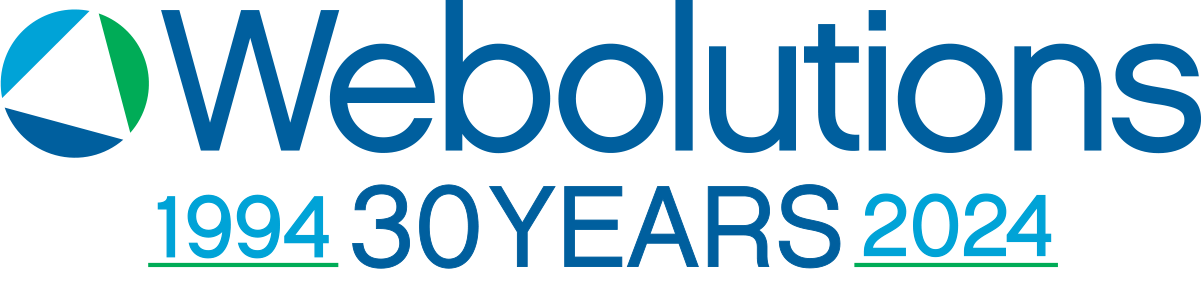Internet Marketing & Website Analytics
The key to successfully using Web analytics is ensuring that whatever you are tracking is actionable. It is easy to get bogged down in a huge amount of information provided by these tools. As well, all this information can be manipulated dozens of different ways. Without a plan, it is not uncommon to sit down in a meeting to review your Website analytics information and have everyone heading off in different directions, based on the numbers they relate to in the report. This is complete waste of time.
Denver internet marketing and SEO company Webolutions approaches analytics differently.
Actionable Website Metrics
The only information that should be reviewed is the information that you have determined as actionable. What do we mean by this? “Actionable” indicates the results upon which you are willing to take action. The actions taken may include:
• Changing the ads which generated the traffic
• Changing the entire structure of the Website to increase results
• Changing the graphics of the Website to increase results
• Changing the content of the Website to increase results
• Changing or adding instructions to the Website to increase results
• Adding more automated processes to the Website to increase results
Before implementing a tracking strategy, you must determine your willingness to take action based on the results. In all cases this is resource decision. This will mean paying your Website development company or allocating more time to your internal team to make these ongoing adjustments. If you are not willing to consider making drastic changes to your site, then you should only track the information upon which you are willing to act.
Website Analytics and Key Performance Indicators (KPIs)
Some of the key indicators Webolutions tracks monthly for our clients includes:
• Number of Site Visitors by Specific Marketing Activity
• Number of Sales by Specific Marketing Activity
• Number of Pages Ranked on Page 1 of Google for Primary Search Terms
• Bounce Rate of the Site’s Top 5 Entry Pages
• % of Visitors Who Add an Item to their Shopping Cart
• % of Visitors Who Complete the Shopping Process
• Number of Incoming Links to the Website
• Site Saturation of the Website
By tracking this basic information, we are able to determine and prioritize the actionable items which should take place on a monthly basis to increase our client’s overall Website performance.
Tips for Better Website Analytics
• Schedule monthly (minimum) analytic reviews on your calendar and make this a priority.
• Determine the specific information you need to track and make sure it is truly actionable.
• Only track three or four actionable items at a time. This allows you to tell the specific impact of each adjustment.
• Make sure you have an analytics solution which can provide the information you need to be successful.
Social Media Analytics
Social media has never been hotter. Companies are finding that social media platforms, especially Facebook, Twitter, YouTube, and LinkedIn, are extremely useful for engaging customers. Pretty much everyone, regardless of age, gender, race, or creed, is using some form of social media, and as such it follows that these networks have attracted significant advertising spend in the last few years.
Still, companies are struggling with measuring social media like they do their other advertising channels. Calculating Social Media ROI has been a source of great consternation for the marketing community, and rightly so. The traditional means of calculating ROI relied on a clear sales funnel. Now, this funnel has been convoluted. There are multiple touch points where customers see or hear a company’s message, some of which are on social media. It is easy to get overwhelmed by this attribution problem, but the metrics available from different social media analytics platforms can ease this pain.
Measuring Social Media ROI
This isn’t to say that you absolutely cannot measure the ROI of social media. It is simply much more complicated to do so than with traditional channels. Even so, there have been some great ways of approaching this problem. In fact, Webolutions’ Director of New Media Strategies, Mike Hanbery, has written about some of the ways to measure the ROI of your social media profiles.
Still, I won’t try to create an equation showing you a clear cut way to measure your social media ROI. First off, as touched on above, it is never that simple. Second, before grappling with these more difficult calculations, it is important to begin your venture into social media analytics by identifying what you need to measure in the first place.
So, where to start? There are a few KPIs (Key Performance Indicators) that you will want to collect first.
Social Media Analytics and KPIs
As you begin, the first KPI that social media networks tend to give you is your following. This is definitely important, as it shows the number of people who truly connect with your brand. These may be key influencers, or good business relationships. In any case, it is smart to monitor just how many of these individuals your business has supporting it. As a note: don’t get too caught up with this metric. You may be generating a lot of likes, but you want to make sure that you’re actually impacting your business.
Here is where we dive into some of the KPIs that are probably more revealing as to how well your business is utilizing social media:
Analytics: Social Media Reach
Like more traditional advertising channels, one of the first things to measure is your reach – the number of individuals who see your content. Within the Facebook Analytics interface, called Insights, you can pull reach and impression (reach, but where each engaged individual may have had multiple impressions) data readily, giving you a clear figure of just how many people saw your message. LinkedIn Analytics also clearly shows you how many impressions and unique users saw your posts.
Within twitter, reach is more difficult to quantify, but there are tools like TweetReach that can give you estimates of how many people your tweets are seen by. The free alternative is to calculate estimates yourself. Note how many followers that you have. Without any kind of interaction, this would be your reach. However, when someone engages with your content, by retweeting, mentioning, or replying, this individual’s followers also see the content of your tweet. Come up with a rough estimate of how many engagements each tweet receives, and how many other Twitter users are following these individuals. Again, this is going to be very rough, but in the end, you may form a multiplier constant. You then multiply your number of followers by this constant to estimate reach. To calculate impressions, multiply this result by the number of tweets you put out within a specific time period.
Analytics: Social Media Engagement
After reach, you will want to know how engaged your audience is. Again, Facebook analytics makes this pretty easy. Insights will tell you how many clicks, comments, likes, and shares your content receives, in addition to the unique number of Facebook users that performed one of these actions. For Twitter, without a paid tool, the process is more manual. You’ll have to go through each of your tweets, aggregating the number of engagements for each. Regarding link clicks, using Bitly as your URL shortening tool will provide you with the number of clicks that each link receives. Other paid tools like HootSuite will also do this, but offer additional detail.
From here, you’ll want to know how many of these link clicks went through to your website. Here’s where social media meets a more traditional sales funnel. Using Google Analytics, you can identify the clicks that come from any particular referrer, including any social media platform. I recommend that you create Advanced Segments, and enable Conversion and eCommerce Tracking. This will tell you exactly how people who click these links engage with your website, including form conversions and online transactions. From here, work through a standard sales funnel: calculate the amount of revenue generated per lead and apply it to your conversion metrics. Although this is inexact, it will give you an idea of ROI generated through your social media efforts. Most importantly, now you will be measuring social media metrics that actually affect your business.
How to use this Information
There is a good chance that you’re already using some social media platforms for your business. In order to make the most of the time and energy you’re putting into this new marketing medium, collect some simple metrics to gauge your performance. By monitoring the number of followers you have (likes in Facebook), as well as the reach and engagement levels of your audience, you will begin to see how effectively you are leveraging each network for business purposes. Once you can collect information on how this engagement ties directly to your organization, through link clicks to your website, you can place social media into a more traditional sales funnel, allowing you to better estimate ROI.
By actively collecting metrics on your social media profile(s), you will quickly understand how to engage your audience to produce leads, and generate more business. As a full-service digital marketing agency, Webolutions® can offer assistance to getting social media analytics started within your organization. If you would like to learn more about how Webolutions® can help you with this or any other digital marketing questions, contact us online or give us a call at 303-300-2640.