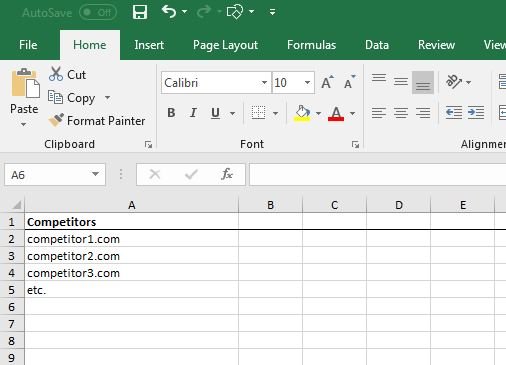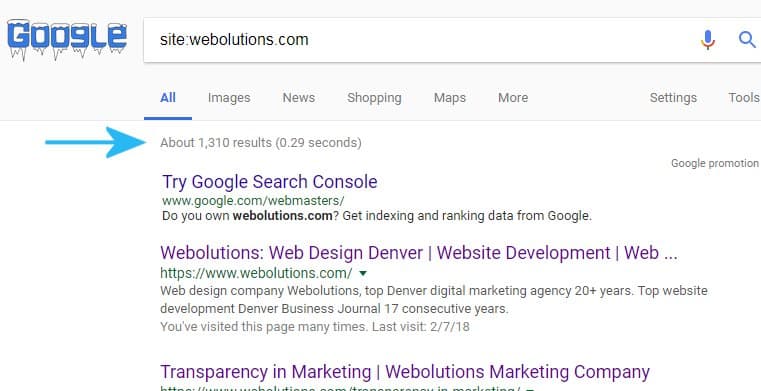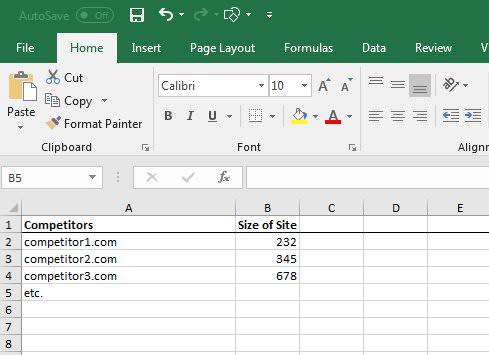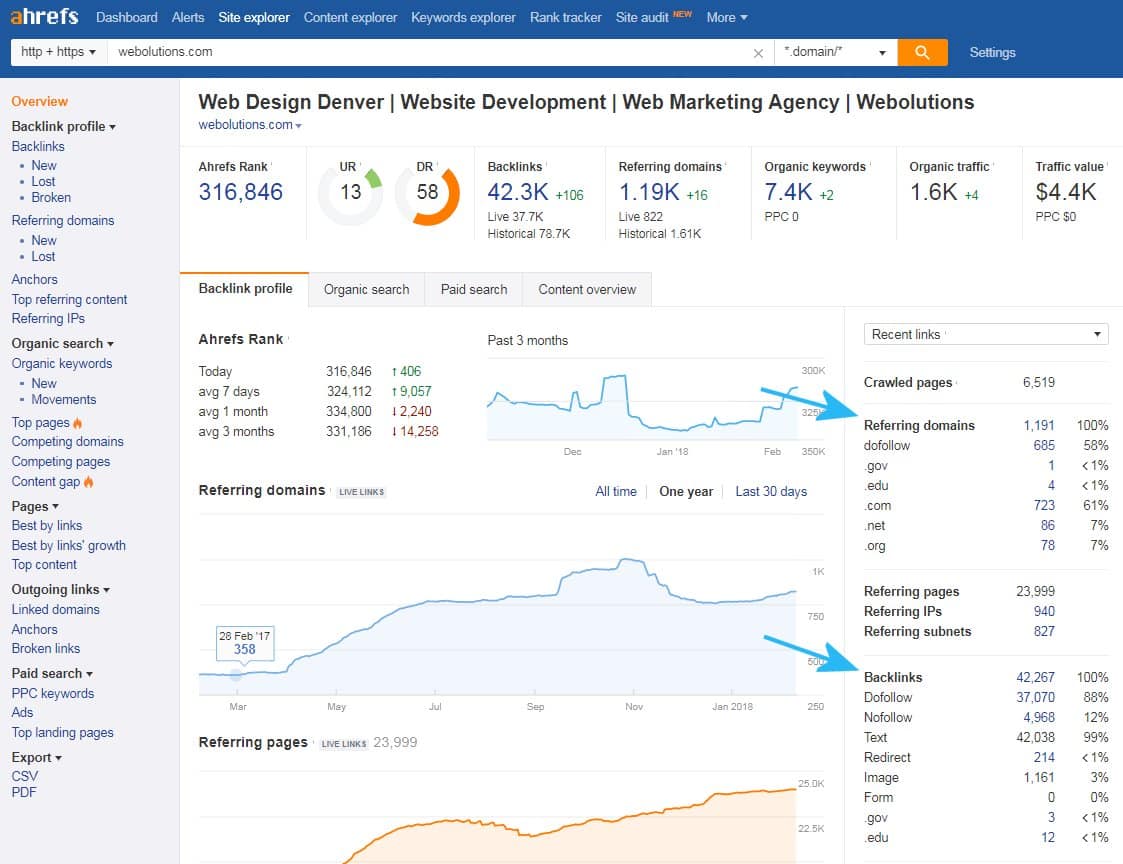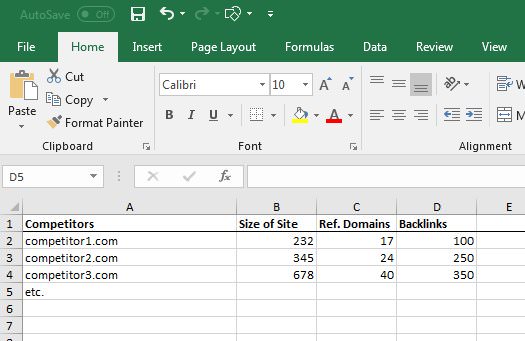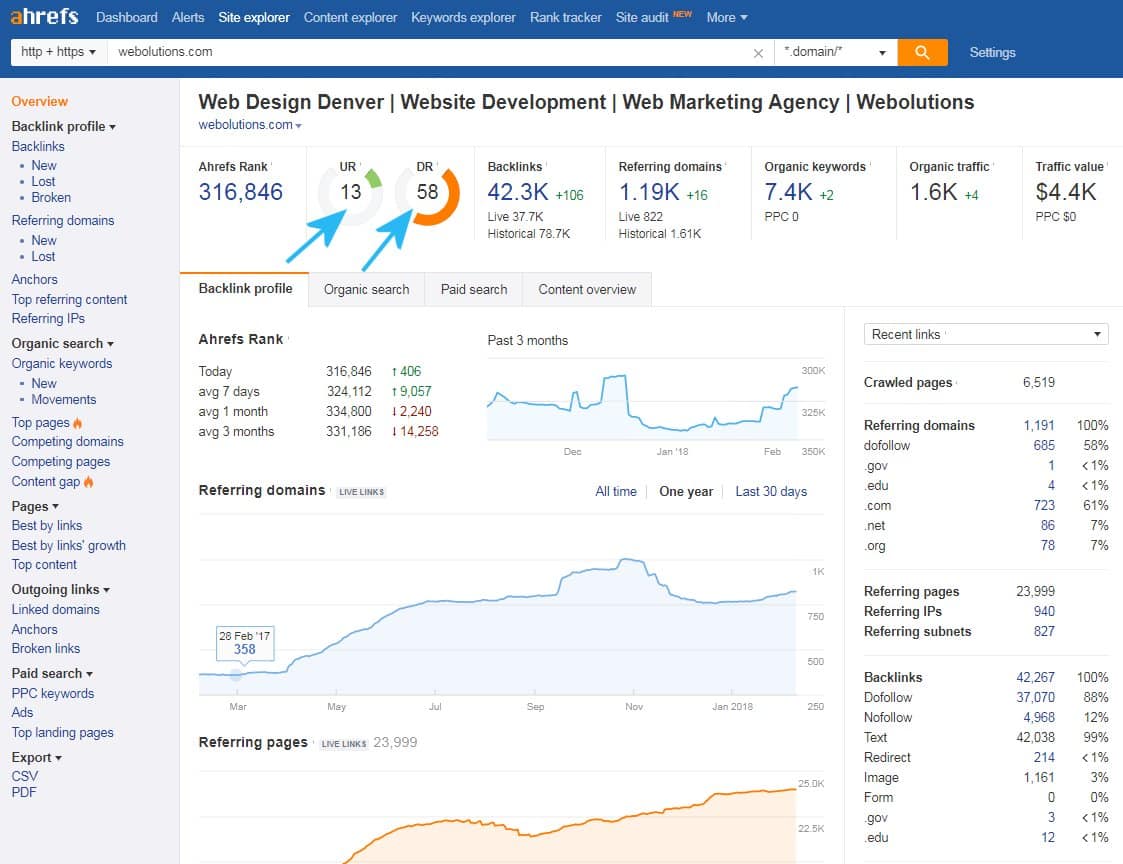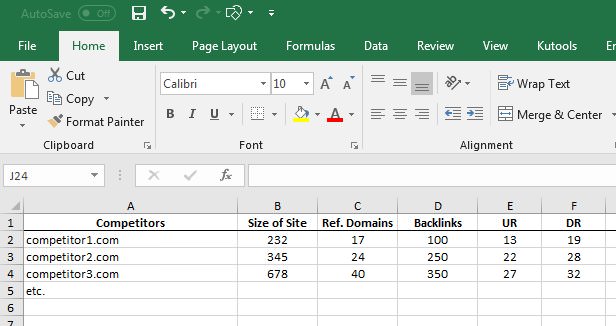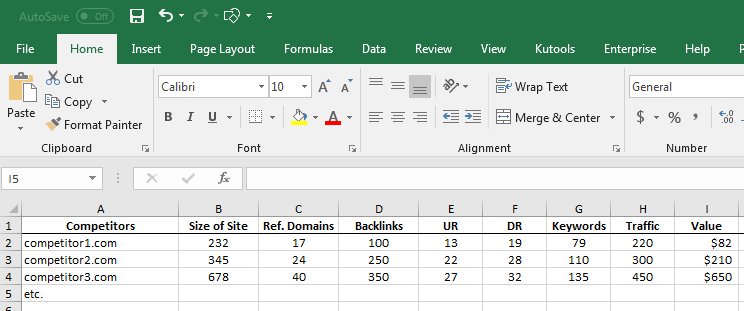How to Perform a Competitor Analysis for SEO
Step-by-step guide on how to conduct an SEO analysis of competitors as a part of developing an overall SEO strategy. An effective SEO marketing plan begins with identifying competitors who are rankings well for the keywords we wish to rank. Don’t know what SEO is? See our What is SEO Questions page.
Questions this article addresses:
“What is a competitor analysis?”
“How do I perform a competitor analysis?”
“What steps are involved in an SEO analysis of competitors?”
Table of Contents: Step by Step Guide to Complete a Competitor Analysis for SEO
1. Identify Competitors
The first step in a competitor analysis is to identify our competitors, which are determined based on the keywords for which we want to rank well in Google and BING.
2. How to Determine the Size of a Competitor’s Website
Website size is among the most important factors in a website’s ability to compete and rank well. Learn how to use Google’s “site:’ command to identify the number of pages indexed by Google.
3. How to Determine Quantity of Backlinks to a Competitor’s Website
Perhaps even more important than website size, is the quantity of backlinks pointing toward one’s website. Learn how to find the number of back-links to a website.
4. How to Determine the Quality of Backlinks to a Competitor’s Website
While the number of links is important, understanding the quality of these backlinks is critical to establish how competitive our site is versus competitors. Learn how to find the quality of backlinks.
5. How to Determine the “Value” of a Competitor’s Keyword Rankings
One final set of metrics that help determine the “leader” in our analysis include the number of keywords for which a competitor is ranking, the organic traffic generated and the value of traffic.
Step-by-Step Guide to Performing an SEO Competitor Analysis
…
Step 1 – Identify Competitors
In earlier articles, I’ve mentioned the reasons for why we conduct a competitor analysis as well as the process for performing an analysis of competitors and was planning on providing a link to online sources that provide in-depth steps for an SEO competitor analysis.
I could not, however, find a current article that provided the step-by-step process in a concise, yet thorough manner. Here is my attempt at helping those DIYers who want to learn how to perform an SEO competitor analysis themselves.
The first step in a competitor analysis is to identify our competitors, which are determined based on the keywords for which we want to rank well in Google and BING. It is very common for our competitors to change for each different type of product or service.
Webolutions, for example, performs the SEO for a prominent HVAC company that offers various services like plumbing, electrical, heating and cooling. Their target keywords (those searches for which they would like to rank) vary depending upon each type of service, subsequently, the competitors ranking on the first page of results will vary.
So, our first step is to identify our target keywords by service and make a list of competitors that we find on the first page of Google’s search results for these keywords. It is not necessary to perform a competitive analysis on every listing, rather, you may wish to select the top 3-5 businesses.
Learn more about SEO Services
I use the term “businesses” to differentiate organization that perform the service or sell the product you are targeting, rather than review sites like Yelp, HomeAdvisor and other similar sites that simply list and categorize companies. Rarely will a small to mid-size company be able to compete against websites that are very large in size.
Using our example above of the HVAC company, they offer services in Boulder and metro Denver. It is unlikely that their website will be as large or larger than review sites. Another consideration is whether they are competing against national competitors who typically have much larger sites than a smaller, regional company. Rather than wasting time analyzing competitors that are much larger in size, focus on comparable competitors in terms of website size.
At this point, I recommend you open a new Excel spreadsheet and begin listing your competitors in column A. Here is what your spreadsheet should look like:
Webolutions is a Colorado Web Design & SEO Company learn more about our SEO consulting services.
…
Step 2 – How to Determine the Size of a Competitor’s Website
When performing a competitor analysis, we can save some time by avoiding trying to compare ourselves to much larger websites. Unless more aggressive (grey/blackhat) SEO techniques are performed, it is unlikely that one’s website will be able to out-rank a competitor whose website is much larger. This is why a good SEO agency will recommend content creation, typically in the form of good quality blog posts that are informative and helpful. The goal is to increase the size of the website so that it can eventually compete with larger websites.
So, how to we find out the size of a competitor’s website? It is quite simple and fast. Once you do this a few times, you’ll likely always remember this simple method for determining website size.
Open a browser and go to Google. If you’re using Google Chrome as your browser, you do not need to go to Google, rather, simply go to the browser’s address area.
Type the following before any domain name to determine how many pages are indexed by Google: site:
That’s it. Here is an example of how one would determine the size of, say, Webolutions’ website.
When we add “site:” before the website domain name (webolutionsmarketingagency.com), we see an area above the results that says, “About 1,310 results”. This is an approximate number of pages Google has indexed in its search engine for Webolutions. This is roughly the size of Webolutions’ website.
Please note, for this method to work properly:
- Ensure that there are no spaces inadvertently entered in the search. The domain (without the http:// or https://) should be proceeded with “site:” with no space after the colon.
- Ensure you entered a colon (:) and not a semi-colon (;).
- Ensure you’ve included the TLD (top level domain) which is simply the suffix to the domain, such as “.com”, “.org”, etc.
Once we know the size of the websites listed in the top results for the term(s) we wish to rank well, we can remove those sites from our competitor analysis that are simply too big for us to compete against.
At this point, you will want to add a column in your spreadsheet for the “Size of Site.” This is where you will enter the number of indexed pages. Here is what your spreadsheet should look like:
…
Step 3 – How to Determine Quantity of Backlinks to a Competitor’s Website
Website size is among the most important factors in a website’s ability to compete and rank well. Equally important, some will say even more important than website size, is the quantity of backlinks pointing toward one’s website.
There are a few very good tools for “pulling” backlinks to a website. Perhaps the most popular tool for seeing how many backlinks competitors have pointing to their site is ahrefs (https://ahrefs.com/).
Please note, ahrefs is not free. They offer an introductory trial for $7.00. You will find their various subscription plans and pricing here. Plans start from $99 per month.
Using the ahrefs backlink tool is very easy. Simply enter the domain or URL. I recommend using the domain name with TLD (described earlier in the article) rather than the URL. So, I would use “webolutionsmarketingagency.com” rather than https://webolutionsmarketingagency.com/
Results will look something like this:
Notice the two blue arrows which are pointing to the number of “Referring domains” and number of “Backlinks”. Enter these numbers in columns C and D, “Ref. Domains” and “Backlinks” respectively.
With these two columns added, this is what your spreadsheet should look like:
…
Step 4 – How to Determine the Quality of Backlinks to a Competitor’s Website
Certainly, the number of backlinks to one’s website is an important ranking factor. An additional element that is important in a competitor backlink analysis is the quality of these backlinks. The fact is that backlinks from some websites are more valuable than others.
Determining the “Value” or Quality of Competitor Backlinks
The quality of backlinks can be seen on the same ahrefs results page we’ve been using. At the top of the page you’ll see two numbers for “UR” and “DR” with numbers below each of these headings. UR stands for URL Rating and is a measure (on a scale 1-100, with higher more valuable) of the backlinks to the (individual) page entered in our search. DR stands for Domain Rating and is a measure of all backlinks to the website (not an individual page).
The higher these numbers, the greater the “authority” and the likelihood of ranking well. These numbers are simply guidelines to compare each competitor to determine the quality of backlinks.
Create two additional columns in your competitor analysis spreadsheet for UR and DR. Your spreadsheet should look something like this:
Another area on our ahrefs results page that is helpful is further down the page and labeled “URL rating distribution”. This provides information on the number of links falling within URL ranges. “0-10”, for example, is very low-quality backlinks, whereas “90—100” are very good high-quality links.
When measuring the competitiveness of various competitors, both the quantity and quality of backlinks is important. If your website has all of its backlinks in the 1-10 range and your competitor has the same number of links (possible even less), but has better quality links, they will most likely out-rank your site.
…
Step 5 – How to Determine the “Value” of a Competitor’s Keyword Rankings
One final set of metrics we’ll cover in this article is understanding how to determine the value of your competitors (and your own) website. My favorite tool to determine the quantity and value of keywords for which a website is ranking is SEMrush. Subscriptions for SEMrush start at $99 per month.
To use SEMrush to determine the value of keyword rankings, simply enter the domain in the box toward the top of the page and click search (or hit enter). The results page will look like this:
From this data, we can achieve an understanding of which competitors are the most “successful” in terms of value of traffic. Add 3 more columns to our spreadsheet for “Keywords”, “Traffic” and “Traffic Cost” (or, “Value”). The spreadsheet will now look something like this:
Conclusion
There are several steps to performing a competitor analysis for SEO. The first step is to identify the keywords for which we wish to rank and the competitors ranking for these terms. We begin tracking our analysis with an Excel spreadsheet and list in column A the top 3-5 competitors. The next steps in a competitive analysis is to determine the size of each website based upon the number of pages indexed in Google. This is accomplished using the “site:” command followed (with no spaces) by the domain. Additional metrics to acquire involve the use of two different SEO analysis tools by ahrefs and SEMRush. From ahrefs we acquire information about the number and quality of backlinks to a competitor’s website. SEMrush provides us insight into the total number of keywords our competitors are ranking as well as the value of this traffic. Based on these metrics, one can determine which competitors are the most “successful” in terms of total number of terms for which they are ranking, the traffic generated from these rankings and the value of the traffic. Combined, all of these metrics help to determine the competitiveness of our website versus competitors.