WordPress is one of the most popular platforms used for business websites, and for good reason. It provides robust customization and performance capabilities to meet the unique needs of your business. Regardless of your website goals, WordPress can deliver the functionality you need.
While WordPress offers you the tools necessary to build a high-performing website, the skills and experience of your WordPress web development team play a significant role in the results you achieve. If your website isn’t built according to website design and development best practices, it may not rank well on search engines and deliver the exceptional user experience necessary to grow your business.
Fortunately, there are a variety of steps you can take to optimize the results of your WordPress website. There are two different types of improvements you can make to ensure your website performs at a high level – SEO improvements and performance optimization improvements. Both are critical to the success of your website, and to ensure these improvements are made using industry best practices, it’s important to work with a web design and development company that has extensive experience working on WordPress websites.
How Does SEO Elevate the Success of Your Website?

Implementing SEO best practices with your WordPress website will deliver several important benefits:
- Provides a much more cost-effective way to drive traffic to your website compared with paid ads
- Delivers actionable data that will drive your long-term digital marketing strategy
- Improves the ROI of your digital marketing efforts
- Drives high-quality traffic to your website
- Targets individuals at every stage of the buying funnel
- Improves your ability to generate qualified leads that will turn into long-term customers/clients
Learn more about Webolutions’ SEO Services for WordPress Websites
How Does Performance Optimization Elevate the Success of Your Website?
Performance optimization refers to the process used to improve the website speed to provide a more streamlined and efficient user experience. Your website speed plays a significant role in its success. Approximately 40% of users will leave a website if it doesn’t load in 3 seconds or less, and many of those visitors won’t return to your website again. Therefore, you’re losing a tremendous amount of traffic if you have a slow website.
When your website speed is optimized, it will also improve your SEO results. Site speed is one of the ranking factors used in Google’s algorithm since it plays a major role in the overall user experience provided by your website. Therefore, focusing on performance optimization will not only benefit the visitors to your website, but it will also make it easier for your target audience to find you on search engines.
8 Tips to Improve SEO Results on Your WordPress Website
There are a variety of steps you can take to improve the SEO results of your WordPress website. Many of these actions require technical expertise and should be performed by an SEO specialist on your WordPress web design and development team.
Conduct Extensive Keyword Research

There are two different types of keywords:
- Short-tail keywords – As the name implies, short-tail keywords are usually shorter in length – one to three words long – and comprise the generic terms that cover a topic. These terms are much more competitive and generate larger search volumes, but they can be more challenging to rank for since they are targeted by well-established websites with high levels of authority.
- Long-tail keywords – Long tail keywords consist of longer phrases, often full questions, that people search for. These keywords have less competition due to their specificity, which makes them easier to rank for. In addition, they typically generate higher quality traffic since the people searching for these terms are looking for information that more closely aligns with the pain points addressed by your products and services.
An effective keyword strategy will consist of a blend of short-tail and long-tail keywords, where the short-tail keywords are addressed on comprehensive web pages and the long-tail keywords are addressed with supporting blog posts.
Create High-Quality Content
One of the most important steps you can take to improve the SEO results of your WordPress website is to consistently publish high-quality content that is keyword rich and addresses the needs of your target audience. Quality content will improve your website’s authority and help improve your rankings for the target keywords you identified in your keyword research.
The key is to put the effort into creating great content rather than simply pumping out mediocre content that fails to truly provide your readers with the detailed information they need. Not only will quality content improve user engagement, but it is valued more highly by Google. In fact, high-quality, people-first content that delivers the helpful information your readers are seeking is one of the factors included in Google’s ranking algorithms.
The following tips will help you create the high-quality content necessary to elevate your SEO results:
- Do your research – Each piece of content you create should be well-researched, in-depth and answer a specific question or topic that is relevant to your audience.
- Make it original – If you simply repeat the talking points said by others, you won’t be adding much new value with your content. Make sure you provide a unique perspective that isn’t found in other content on the same topic.
- Structure content so it’s easy to read – Use clear headings to separate your content into well-organized sections that flow well. Use simple language that your audience will easily understand. Use short paragraphs instead of large blocks of text, and add bullet lists where appropriate to make the content easier to scan.
- Write with your target keywords in mind – While you want to avoid keyword stuffing, it’s important to have a specific set of keywords in mind for each piece of content you write and make sure you use these keywords throughout the content so that Google will know what the blog is about.
Create Categories to Organize Content
Using categories will make it easier for users to locate the blog posts that are most relevant to the information they’re seeking. Create relevant categories that will help you organize a set of related blog posts associated with a broad topic. By keeping your categories broad, you’ll be able to include blogs covering a wider range of topics.
Check the WordPress Visibility Settings
When you build a website on WordPress, you’ll have the option to determine whether search engines can index your website. Sometimes, a WordPress web developer will have this feature set to “No” during the development process, especially if the website is being built directly on the hosting platform. Always make sure the “Discourage search engines from indexing this site” box is unchecked before the website launches to ensure it will be found by search engines.
Use an SEO-Friendly WordPress Theme

SEO-friendly WordPress themes:
- Utilize responsive design to ensure the website displays properly on any device or screen size
- Is built using clean code
- Loads quickly
- Is compatible with other optimization plugins
Perform On-Page Optimization
Each page and blog on your website should be optimized individually to maximize their performance. This involves the following steps:
- Optimizing meta data – Meta titles and meta descriptions are used to help users and search engines understand what the content is about. When optimized properly, these items can boost your rankings and improve your clickthrough rates. Make sure to keep meta titles and meta descriptions short, unique and keyword rich.
- Use internal links – Internal linking strategies provide several important benefits. They improve your website’s authority, make it easier to navigate to relevant pages/blogs, and keep your users on your website longer. Aim for 3-5 relevant internal links on every page/blog.
- Add alt text to images – Image alt text provides a description to help search engines understand what the image is about. Make sure to keep your alt text short, and include a relevant keyword whenever possible.
Use a WordPress SEO Plugin
WordPress offers several SEO plugins that make performing on-page optimization much simpler. These plugins allow you to leverage a variety of tools that will improve your ability to get the most out of your SEO efforts, such as sitemap generators, on-page analysis and schema markup.
Install an SSL Certificate
Website security is another important ranking factor in Google’s algorithm that must be accounted for on your WordPress website. Installing an SSL certificate will encrypt the data transferred between your website and its users’ browser. This makes it harder for hackers to acquire sensitive data such as personal information, login credentials, and payment information.
7 Performance Optimization Tips to Enhance Your Website Results
Even if you take care of all the important SEO actions discussed above, you may not be able to achieve your desired results if your website loads slowly and provides a poor user experience. Due to the importance of having a fast-loading website, it’s critical to also take the steps necessary to optimize your load speed. The following performance optimization tips will help you provide the best possible user experience. As with the SEO tips above, it’s important to have these actions performed by an experienced web developer.
Use a Quality Hosting Provider

A quality website host will provide a variety of important benefits, including:
- Faster load times
- Servers that are always up and running, minimizing downtime where your website is inaccessible to users
- The scalability necessary to handle spikes in website traffic
- Robust customer support to help you resolve problems quickly
- Guaranteed website security
Optimize Images for Speed
Eye-catching images are an important component to creating an engaging website, but it’s important to be mindful of the file sizes of the images you add to your website. Large, high-resolution images can significantly slow down your website speed and make pages suffer from long loading times.
Fortunately, you don’t need large image files to achieve the desired impact with your users. Your images just need to be sharp enough for people to be able to see what is contained in the image. At some point, the higher image resolution will no longer improve the quality.
To make sure your images don’t slow down your website speed, you should compress your images prior to adding them to the website. This will reduce the file size. WordPress also offers a variety of image optimization plugins that you can use if compressing the image files doesn’t achieve your desired improvement in loading speed.
Use a CDN
If your website targets users in different geographic regions, you may benefit from using a content delivery network (CDN). A CDN uses a variety of data centers in different geographic locations to store copies of your website multiple locations around the world instead of on one server in a static location. The CDN will identify the specific location of each visitor and deliver the copy of the website on the server closest to them to ensure the fastest performance.
Update Your WordPress Themes and Plugins with the Latest Version

- Improve loading speed
- Ensure you have the most up to date security
- Allow you to leverage all the newest features
- Leverage the latest code improvements to optimize performance
Use a Speed-Optimized WordPress Theme
Just as the WordPress theme you choose can impact your SEO results, it can also impact the performance of your website. While you’ll want to choose a theme that aligns with your desired website aesthetics, it’s important to understand that certain themes that use high-resolution images, eye-catching graphical effects and animations can slow down your page load speeds.
To avoid this issue, choose a WordPress theme that contains the functionality you’re looking for while minimizing design elements that can make pages take longer to load.
Use a Caching Plugin
A caching plugin is an important tool that can make your website pages load faster, especially for repeat website visitors. Caching refers to the use of a temporary storage area for frequently accessed website data. Instead of this information being retrieved from the server every time a user requests it, the data can be accessed much more quickly from the cache.
Using a caching plugin reduces the amount of data that must be transferred between the server and a user’s web browser. This speeds up page loading times and improves overall website performance.
Disable and Remove Unused Plugins
One of the biggest benefits to building a website on WordPress is the many plugins and widgets available for customization and advanced functionality. While these plugins can enhance your website in many ways, they can also negatively impact performance if you use too many of them. Since each plugin requires additional functionalities to load whenever a user accesses your website, it can cause pages to load more slowly.
You can often improve your page loading speed and overall website performance by streamlining the plugins you use. Evaluate your existing set of plugins to determine which one you truly need, and which ones aren’t providing a significant benefit. You can often swap out plugins that provide very narrow, specific functionality for more versatile plugins that perform several of the functions you need.
Once you’ve identified any inactive, outdated or unnecessary plugins, you can disable and remove them from your website. You’ll need to disable each plugin before deleting it. This will remove additional code that may be causing website bloat and help improve overall performance.
Webolutions Can Help You Optimize the Results for Your WordPress Website

You’ll benefit from our exclusive Websites Right Methodology™, our unique, fully integrated, strategic approach to website development which allows our websites to outperform the marketplace. We’ve developed and refined this methodology over three decades, incorporating the experience, knowledge and lessons learned from building thousands of websites. This creates a far better client experience, increased website marketing performance, and vastly superior business results.
In addition, we build all our websites in WordPress using our proprietary Enhanced WordPress Platform™. This exclusive custom configuration contains a variety of enhancements we’ve made to maximize the functionality and effectiveness of the WordPress content management system (CMS). Our Enhanced WordPress Platform™ ensures you’ll experience optimal load speed and website performance. In addition, our team of SEO specialists will optimize your website to ensure you achieve the search rankings necessary to reach your target audience, increase your website traffic, and attract the high-quality leads necessary to grow and thrive over time.
Contact us today to schedule a free consultation. Webolutions provides comprehensive website design and development services to clients nationwide from our offices in Denver, Colorado.