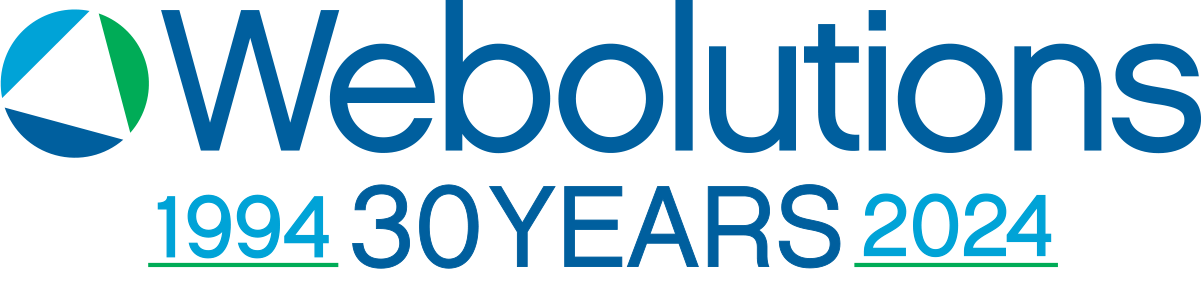10 Important Tips for Successful Website Development
- Focus on user experience: Your website should be designed with the user in mind. It should be easy to navigate, visually appealing, and provide a seamless user experience. Consider how users will interact with your site and design it accordingly.
- Mobile responsiveness: With more than half of all web traffic coming from mobile devices, it is essential to make sure your website is optimized for mobile users. Make sure your website is responsive, meaning it adjusts to different screen sizes and devices.
- Keep it simple: Avoid cluttering your website with too much information or design elements. Keep the design clean and simple, and focus on delivering the most important information to users.
- Fast loading times: Website visitors expect fast loading times. Use techniques like image optimization, minifying code, and reducing HTTP requests to improve page load times.
- Search engine optimization (SEO): Optimize your website for search engines to improve its visibility and ranking. Use relevant keywords in your content, include meta descriptions and titles, and use alt tags for images.
- Clear calls to action (CTAs): CTAs are essential to guide users towards desired actions, such as filling out a form, making a purchase, or signing up for a newsletter. Make sure your CTAs are clear, prominent, and visually appealing.
- Security: Ensure that your website is secure, and users’ data is protected. Use HTTPS, SSL certificates, and update your website software regularly to protect against security threats.
- Analytics: Use analytics tools to track website traffic and user behavior. Analyze the data to identify areas for improvement and adjust your website accordingly.
- Regular updates: Keep your website up to date with fresh content, new features, and software updates. This ensures that your website stays relevant and maintains its functionality.
- Test and optimize: Test your website regularly to identify and fix any issues. Use A/B testing to optimize your website design and content to improve conversion rates and user engagement.
By following these web development tips, you can create a successful website that provides a great user experience and achieves your business goals.