Website Content Optimization
While HTML pages are still the preferred way for websites to host their content, search engines have gotten better at reading and ranking PDF files in their results over the years. This does not mean that you should go out there and start making a lot of your content in PDF form, but it does mean that if you properly optimize them, PDFs have a chance of showing up on the search engines for your keywords. There are some perfectly good reasons to use PDFs in your website:
- Content that is formatted to be downloaded and/or printed.
- Content that needs to be formatted/look different than the normal layout of your HTML pages on your website.
- Content that is already in a PDF and you don’t have the time/resources to convert the PDFs over into HTML pages.
What makes PDFs harder for search engines to rank is that they are not set up specifically to have the meta description areas that are key indicators to search engines about what the page is about. This limits your ability to show the search engines exactly what the page is about. That being said, you should treat your PDFs just like normal content and optimize them accordingly so that they are dense with your keywords and have links pointing to them and links pointing from the PDF back to your website. This also means that there has to be GOOD content on the page that people want to read, and it has to be long enough to be deemed quality content by the search engines. Also make sure that this is not duplicate content, if you are creating a downloadable PDF of content you already have in HTML, make sure to paraphrase accordingly to avoid causing duplicate content issues.
Here are the other places you should make sure are done properly to ensure the best possibility for your page to rank:
- Make sure that the PDF is content based, not image based. While search engines have ways to recognize text off images, it is far less consistent and is likely to take longer to load.
- Name your PDF with relevance and keywords. For most sites, the file name of the PDF becomes the URL which is an indicator on the search engines. For example, if I were naming this post I would name it Optimizing PDFs for Search Engines which would make the URL /Optimizing-PDFs-for-Search-Engines.pdf. The name of the file often shows as the “Title Tag” in search engines, so it is important that it is relevant to your readers and keyword focused.
- Set the file properties. Most PDF editors such as Adobe allow you to go to File > Properties and set major properties. This gives you the option to add your Title (can be the same as the file name if you do it properly, Author (if there is one), Subject, and Keywords.
- If you are using Adobe, utilize the TouchUp Reading Order tool to tag your headers and alt text on images. This essentially allows you to use H1/H2/H3 tags in your PDFs.
If you do decide to convert your PDFs into HTML pages, make sure you properly redirect your PDF to the corresponding HTML page. This will prevent you from losing ranks from
Read our article: Adobe Business Catalyst
How to Use This Information:
To properly optimize your PDFs, follow these guidelines and optimize them to the standards you would if you were optimizing an HTML page. If you have a lot of PDFs on your website and would like help optimizing them or converting them to HTML, Webolutions can help. We can also help if you are looking to create a new website and would like help deciding what to do with your PDFs. Have any other tips about optimizing PDFs? Feel free to leave a note in the comments!